Introduction to High Performance Computing
Overview
Teaching: 10 min
Exercises: 0 minQuestions
What does a High Performance Computing system consist of?
Objectives
Understand what a cluster is
Prior Knowledge/Pre-requesites
- Basic use of the Linux command line, as covered in the Software Carpentry Introduction to the Unix Shell Lesson.
- A laptop with WiFi access and an SSH client.
Cluster basics
Clusters, otherwise know as high-performance computing (HPC) or high-throughput computing systems, are large collections of relatively normal computers linked together through a “interconnect”.
These tools are becoming the de facto standard tools in most research disciplines today.
What are some of reasons to use a cluster?
- Your computer does not have enough resources to run the desired analysis. E.g. memory, processors, disk space, or network bandwidth.
- You want to produce results faster than your computer can.
- You cannot install software in your computer. That is, the application does not have support for your operating system, conflicts with other existing applications, or softare licensing does not allow for installation on personal laptops.
- You want to leave something running while your computer would be turned off or doing something else.
What does a cluster look like?
High Performance Computing most generally refers to the practice of aggregating computing power in a way that delivers much higher performance than one could get out of a typical desktop computer or workstation in order to solve large problems in science, engineering, or business. –http://insidehpc.com/hpc-basic-training/what-is-hpc/
Clusters are simply a grouping of computers with the same components (RAM, disk, processors/cores, and networking cards) as those in your desktop or laptop, but with more umph! and are networked with high-speed interconnect that can be accessed (indirectly) through software, the scheduler, that manages simultaneous execution of jobs, or analyses, by multiple persons.
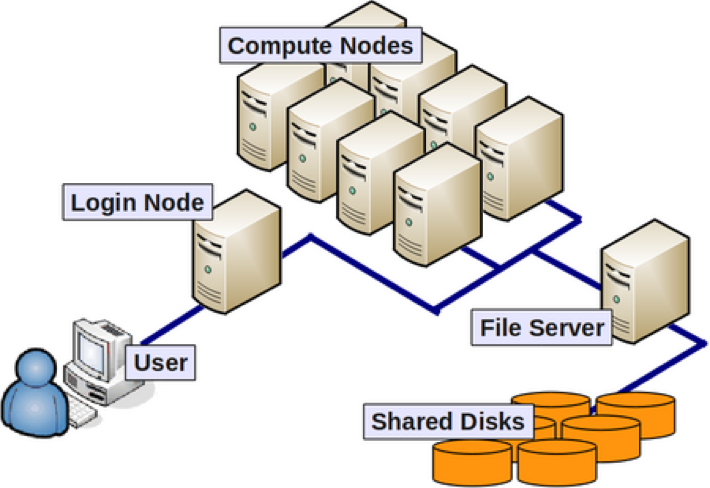
The user accesses the compute cluster through one or more login nodes, and submits jobs to the scheduler, which will dispatch to and collect the completed work from the compute nodes. Frequently, clusters have shared disks, or filesystems, of various flavors where you can store your data, programs, and use for in-job execution (working or scratch areas)
Nodes and Cores
Each individual computer in a cluster is commonly referred to as a “node”. Inside each node will be several processor chips that do the actual computation. Until around the mid 2000s most desktop/laptop computers had only a single processor, but since then most are multi-core meaning they effectively have multiple processors but all on one physical chip. A typical node in a cluster will have anything from 8 to 80 cores in total often across several physical processor chips.
Raspberry Pi
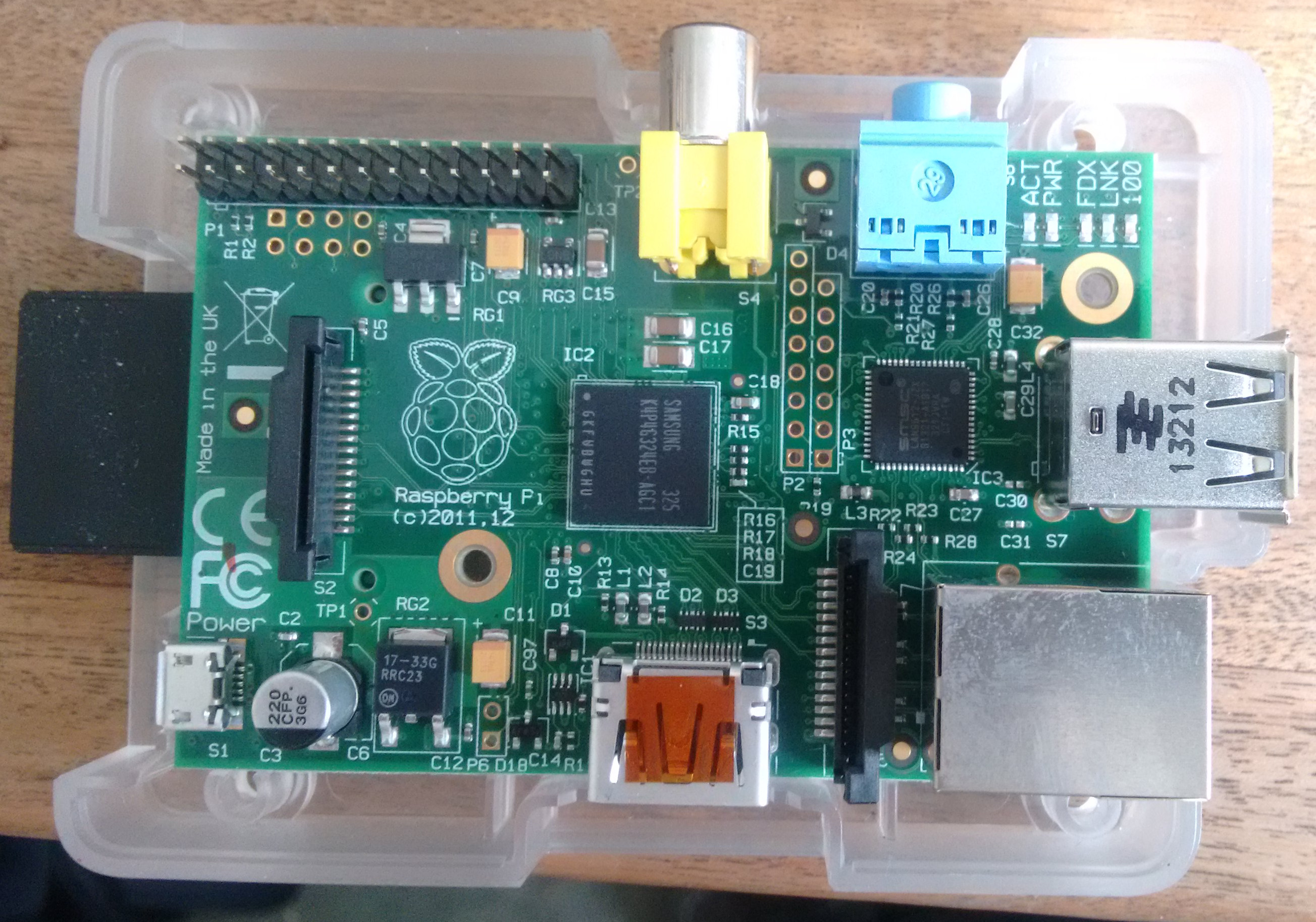 The Raspberry Pi is a low cost single board computer about the size of a credit card. The original version featured just a single core processor equivalent to a desktop computer from the late 1990s and 512 megabytes of RAM. The latest feature quad core processors and up to four gigabytes of RAM, its more equivalent to a desktop from the late 2000s.
The Raspberry Pi is a low cost single board computer about the size of a credit card. The original version featured just a single core processor equivalent to a desktop computer from the late 1990s and 512 megabytes of RAM. The latest feature quad core processors and up to four gigabytes of RAM, its more equivalent to a desktop from the late 2000s.
For this workshop we’ll be using a cluster built from 11 Raspberry Pi computers. 10 of them act as “worker” nodes for doing the actual computation and one acts as a master co-ordinating them and providing disk space to the rest. We’ll refer to this master system as a “login node” or “head node”.
The compute nodes in this cluster are the original version of the Raspberry Pi with only a single core and 512 MB of RAM. The login node is a Raspberry Pi model 3 with four cores and 1024 MB of RAM.
Why build a cluster out Raspberry Pis?
- Its cheap
- It means we can teach without impacting on the real system
- Its much easier to encounter resource limits and understand the impact of doing so
- We can see the real hardware instead of using something in a distant data centre
Connecting up the equipment
- Network Switch
- Network cables
- Master Raspberry Pi
- Screen, keyboard and mouse for Master Pi
- 10x worker Raspberry Pi’s
- Power supplies for the Raspberry Pi’s
- USB caddy and hard disk
- Laptop (for internet access)
- Connect a network cable and power to each worker Pi.
- Connect the other end of the cable to the switch. To ease fault finding make the port number on the switch match the Pi.
- Connect a network cable to the master Raspberry Pi and to the network switch.
- Connect power to each Raspberry Pi, configure it so that the 6 way adapter turns on Pi3 to Pi6. One 4 way adapter should turn on the remaining 4 worker nodes. The other 4 way should turn on everything else.
- Connect the screen, keyboard and mouse to the master Pi.
- Connect a network cable and power to the laptop. Connect the other end of the network cable to the last port on the switch.
- Turn on the laptop and get it on the WiFi. Internet access is needed to set the clock on the Raspberry Pi, if the clock is wrong it can cause problems to some of the software.
- Turn on the 4 way with the master Pi, screen, hard disk. Wait for it to start up.
- Turn on the first 6 worker nodes.
- Turn on the remaining worker nodes.
- Enable access to the worker nodes with the cluster_up.sh script.
Key Points
A cluster is a group of computers connected together to act as one.
Clusters are formed of nodes, each usually has several processors and 10s or hundreds of gigabytes of RAM.
The Raspberry Pi is a simple single board computer with between one and four processor cores and half and four gigabytes of RAM.